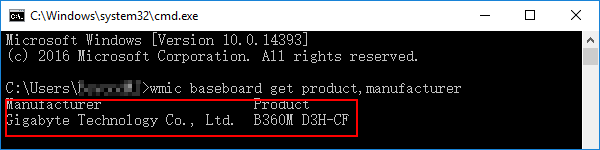Well . . . . , i tried everything to increase my fps and i failed , i tried updating my driver and downloading DirectX and setting all the options on Lowest but there is no noticeable acceleration
in my fps and yeah i did more and more ways for that but i got no good result like two more fps
so if yall want to know how many fps i am having , it is 12-20 fps yeah That's right with all of that i got only from 12 to 20 frames per sec so @
 DC: can you make a lightweight version of CS2D for those ppl who are struggling with the performance ? , so you can use another Game Engine or disable any unnecessary operations or remove the unnecessary resources
DC: can you make a lightweight version of CS2D for those ppl who are struggling with the performance ? , so you can use another Game Engine or disable any unnecessary operations or remove the unnecessary resourcesMy Greetings , Everybody

 Performance in CS2D
Performance in CS2D
 1
1 
 Offline
Offline